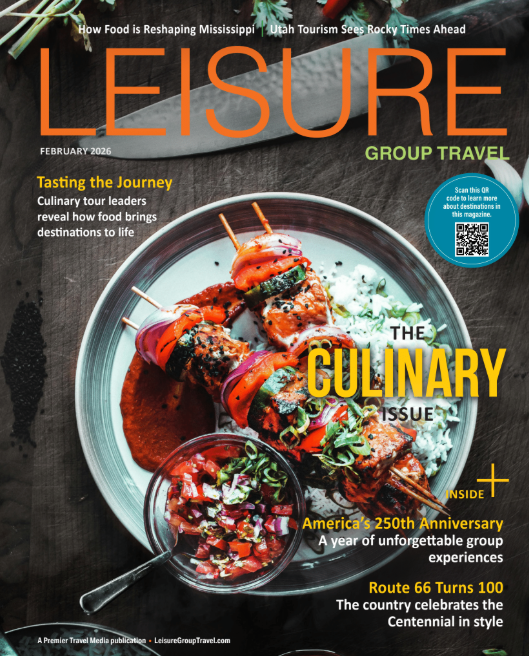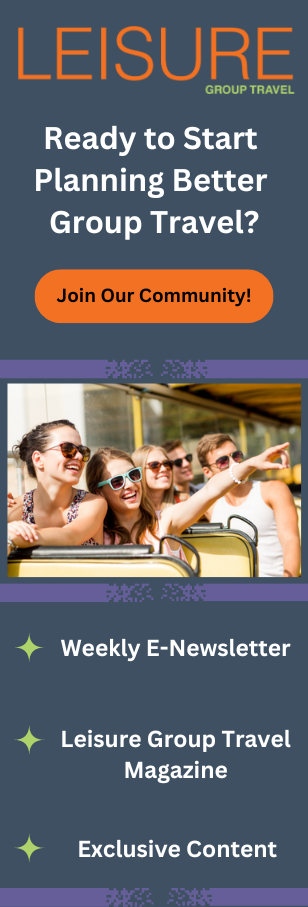It is exciting to explore a new country with your group, meet new people, and have the freedom to work while looking at the vast azure ocean or the mighty mountains. But to ensure nothing goes wrong, you must help your travelers’ prepare their tech, namely, your laptop and smartphone.
- Back up
A complete backup of the devices you are carrying with you is essential because you never know what might happen when you are traveling. Worst case scenario, your devices can be stolen or lost, and you wouldn’t want to deal with data loss. Or you spill water on your laptop and cannot get it to work again.
- Remove bulky software
This may sound odd but removing bulky software is a must when you are preparing your tech for long-term travel. If the storage space of your device is too full, it’s functioning will be impacted. Performance will be sluggish and you’ll have a hard time finishing simple tasks.
To ensure your device functions swiftly, consider removing bulky software. Delete Creative Cloud from Mac to speed things up. This will free up significant space so you don’t have to be the victim of slow, sluggish performance.
Similarly, free up space on your smartphone so you can fill it up with pictures and videos from your travels.
- Secure your devices
Securing your devices is paramount if you are planning a long vacation. Anything can happen when you’re traveling, such as misplacing your devices or someone stealing them.
Securing your devices means nobody will get their hands on your sensitive data. You can take the following steps to secure your devices:
- Enable full disk encryption on your laptop or external hard disks.
- Requiring a PIN or password to sign in to your devices
- Make sure the security software is updated before you leave so that outdated software is not an issue when you travel.
Additionally, use VPN to protect the data on your devices, especially if you are connecting to unsecured public Wi-Fi networks.
For travelers who handle business or sensitive data while abroad, exploring enterprise-ready protection layers designed for remote access scenarios can also be beneficial. These often include advanced threat detection, intrusion prevention, and secure tunneling — features tailored for those who can’t afford security compromises even when working on the go.
- Extend battery life
Whether you enjoy clicking innumerable pictures and videos of all the travel destinations you visit and/or enjoy working out of scenic cafes and sunny beaches, you cannot have your device’s juice run out on you. Staying tethered to a charging point is not everybody’s ideal way of traveling. Hence, you can take steps to extend your device’s battery life.
You can turn on low power mode and quit all the unnecessary programs or apps that are consuming too much energy. If this is not enough, you can carry a large-capacity power bank so you can give your device the juice it needs whenever your device warns you of running out of power.
Oh, remember to fully charge the power bank whenever you return to your hotel, Airbnb or vacation rental trailer.
- Download essential apps
When preparing your tech for long-term travel, it is essential to download and install the following essential apps:
- Travel planning applications like TripIt and Google Trips.
- Accommodation booking apps like Airbnb, Hostelworld, and Booking.com.
- Flight booking apps like Skycanner and Kayak.
- Download offline maps for Maps.me or Google Maps.
- Messaging apps like Telegram and WhatsApp so you can stay connected with your loved ones during your travels.
- Google Translate or other translation apps so you can translate the local language in real-time and easily connect with the local people.
As mentioned before, you need to download a VPN app for your devices and buy a subscription plan. This will keep your data and privacy protected if you need to connect to public Wi-Fi networks.
Subscribe to Leisure Group Travel for more travel planning advice and inspiration!
- Invest in a sturdy case
A well-padded laptop/smartphone case is essential for safeguarding your device from scratches, bumps, and accidental drops. Consider a case with a shoulder strap for easy carrying.
Additionally, invest in a screen protector. This will safeguard your device’s screen from scratches and bumps.
- Stay connected on the go
Depending on where you are planning to travel, you can consider international data plans offered by your mobile carrier. Another option is to get a local SIM card with data in each of the countries you plan to visit. This is a much more affordable option than the international data plans offered by mobile carriers. Before you arrive at your chosen location, make sure to research compatible SIM card providers.
Travel with Total Peace of Mind!
Your laptop and/or smartphone will be your constant companion during your long-term travels. Follow the preparation tips mentioned above to ensure your device stays functional and reliable throughout your journey.
The key points to remember when you are preparing your tech for long-term travel are:
- Enough storage space so you can capture as much memory as possible and enjoy working remotely. Consider expandable storage or freeing up space.
- Battery life matters. Extend battery life by optimizing in-built settings and carrying power banks.
- Invest in a sturdy case and screen protector to stay protected against scratches and bumps.
Safe travels!