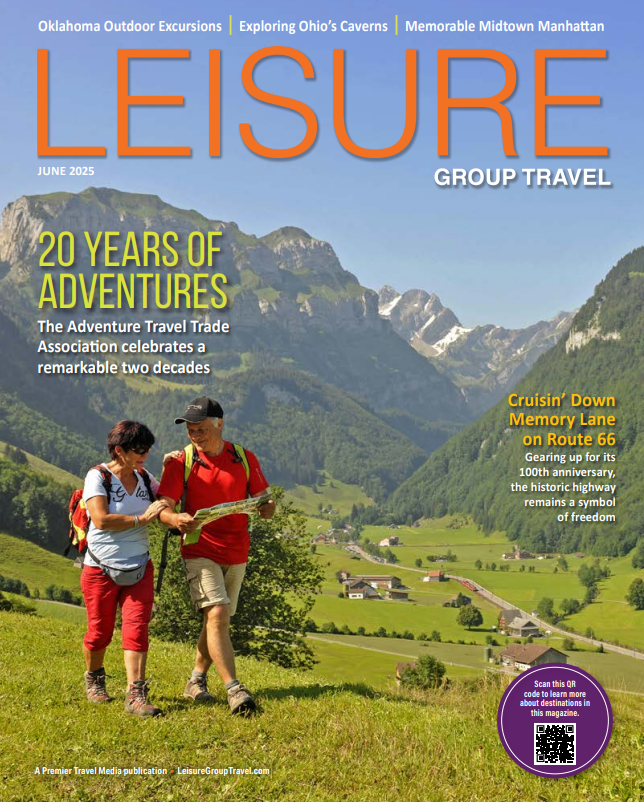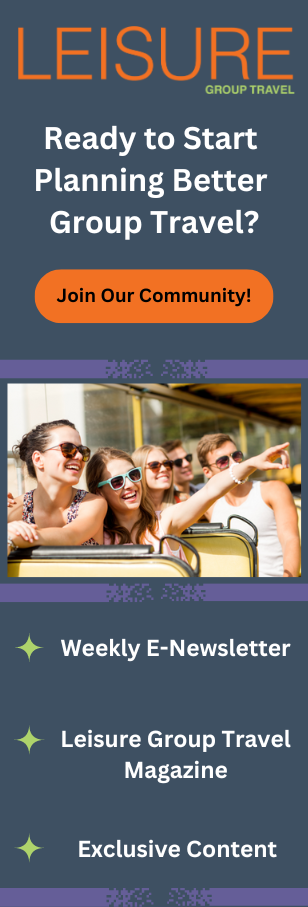Harness the power of AI with tools like ChatGPT to build your next group travel itinerary in just a few clicks
Artificial Intelligence is taking the world by storm. Although it sounds straight out of a Sci-Fi movie, it truly is undeniably real— from replicating sales calls to predicting protein structures, AI is rapidly making itself an integral part of our dynamic world. As we undergo the constant effort to keep ourselves relevant in a world where technology grows faster than we do, it’s helpful to have some guidance for getting started.
A great place to begin developing a relationship with this new form of technology is with OpenAI’s prompt-engineering-based bot ChatGPT. Here’s a great way to dip your toes into the digital world of AI and experiment with its labor-easing capabilities, without the stress of doing it all on your own.
How to Write a Travel Itinerary with ChatGPT
ChatGPT is a chatbot that can respond to any prompt, from “What are the top 5 best-rated ramen restaurants in Denver?” to “Please write a 1,000-word article instructing someone on how to use AI to write a travel itinerary.”
The AI-powered resource pulls information from across the entire internet, analyzes what appears to be the most “relevant” to your query, and writes back to you in real time. It’s almost like watching someone on the other end of the computer type out a reply. The answers it provides can be as simple or detailed as you wish, and the program can edit, change, or generate an entirely new answer at your behest.
Step 1: Go to OpenAI’s website.
Click on “Log in” (if you already have an account), or “Sign up”. Sign up for free using your email.
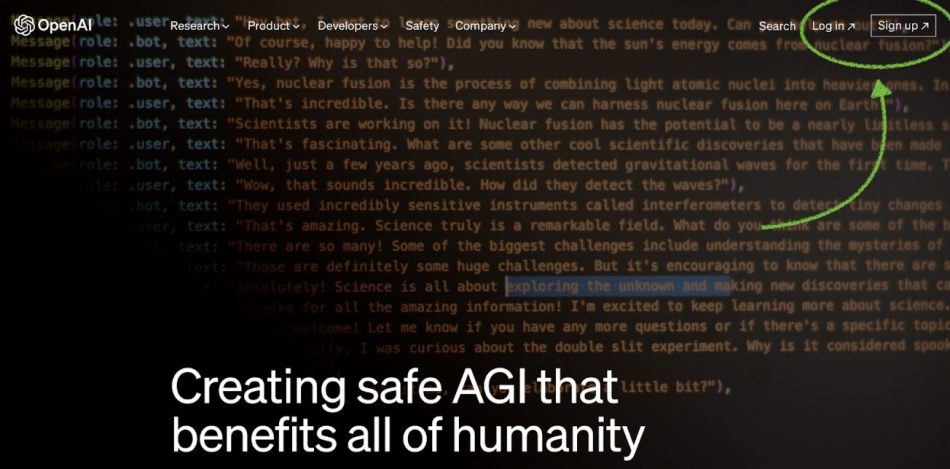
Credit: OpenAI
Step 2: Select “ChatGPT”.
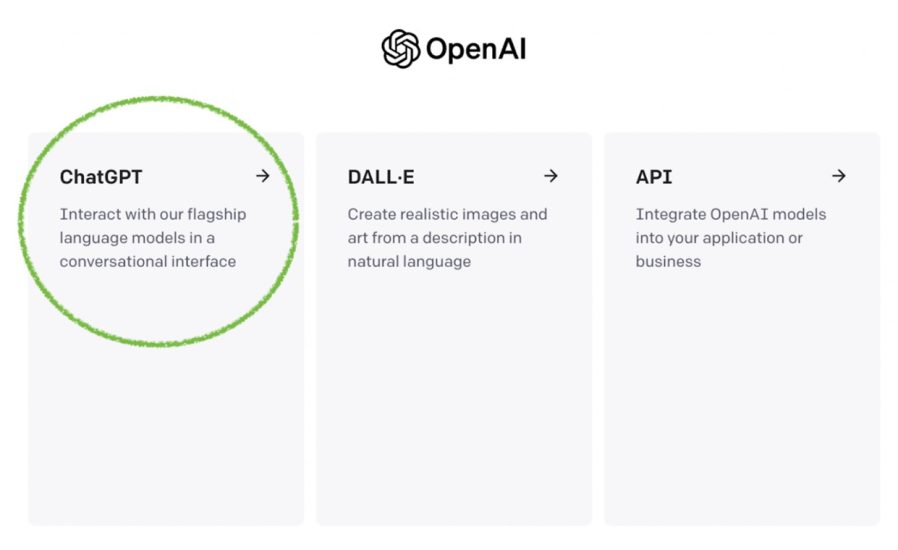
Credit: OpenAI
Step 3: Type your request into the prompt box.
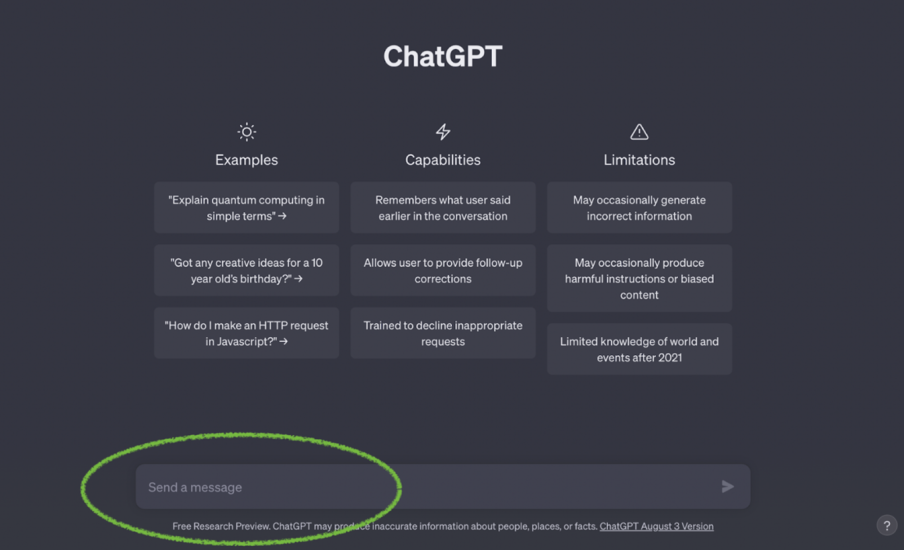
Credit: OpenAI
ChatGPT is an excellent resource for building a customized travel itinerary, so long as your prompt is specific and detailed enough for it to produce something of value. For example, I wrote:
I am traveling to Portland, Oregon for four nights and five days in early September. Please create a travel itinerary detailing lunch and dinner each day, as well as 2-3 activities per day. Activities should be both inside and outside, depending on what is recommended for the season. Please keep each day’s activities and eating within close proximity of each other. I would like to go hiking on the fourth day outside of the city but no further than 20 miles. The hike should include a waterfall and a view. On 2 or 3 of the evenings, I want to go bar-hopping, clubbing or see a show (music, comedy or theater). I want to stay somewhere close to the nightlife of the city, so that I can use public transportation to get back. Please recommend three hotels, hostels or Airbnbs. I will be traveling with one friend.
This prompt can serve as a great template. Try copy-and-pasting this into the program, and watch it generate a response. Now, edit the details to suit your trip.
To my prompt, ChatGPT replied with the following. (The actual response was written; I copied everything into a spreadsheet for an easier read.)
Sure! Here’s a suggested itinerary for your trip to Portland, Oregon.
Remember to check the availability and book your accommodations and show tickets in advance. Enjoy your trip to Portland!
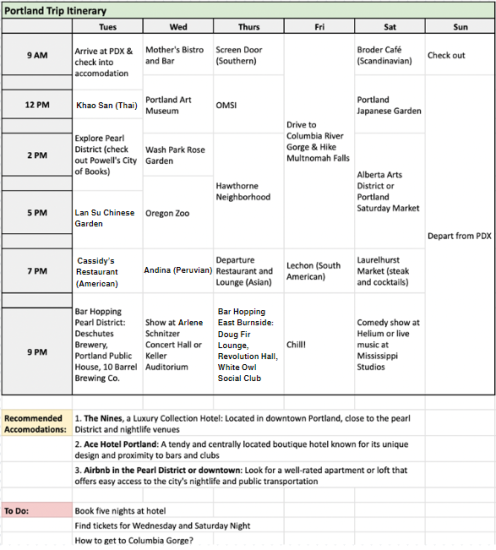
Even though my prompt was relatively detailed, there were still a few things I had to do myself after the software developed my plan:
First off, I had to ensure that I could use public transit to get to my hike. Luckily, I found that the Columbia Gorge Express could take me right where I needed to go.
I also did not specify my budget— You can ask the bot to suggest accommodation, restaurants, bars and other activities within a certain price range. So, I edited my original prompt, asking for restaurants with meals between $10-$30, and places to stay under $100/night, and the AI-powered program edited some of its previous recommendations. So, as you develop your budget, come up with activities you know you want to do (like visit a farmer’s market, go hiking or see a punk show), or if the number of people in your group changes significantly, your request can be edited and the chatbot will regenerate its answer to fit your guidelines.
Note: ChatGPT doesn’t always keep up to date with the latest closures, so be sure to double check that all suggestions, particularly when it comes to restaurants, are still open in your location. If there are closures, you can use the original suggestion to help you narrow your search to the proper area/neighborhood so that you can keep the itinerary streamlined.
Some helpful ChatGPT tips
- Be as specific as possible. Clarify food preferences, transportation, times of day, activity types, ages of your group, etc. Anything relevant is helpful. This is your trip, after all, and it’s worth putting in the effort here, rather than spending hours on Google trying to find “10 things to do with young kids in Portland”.
A few examples:
- Clarify a daily budget in your prompt (if you have one).
- If the dates of your trip are set, include them. The chatbot can recommend specific events, such as concerts, temporary art exhibits, sports events, etc.
- Consider if you want your accommodation in the middle of the action or somewhat removed.
- If you’re flying, request suggestions for transportation.
- Allow the program to generate several responses. If you’re not 100 percent happy with the first response, you can ask for a new answer to the same prompt. You will be provided with a different itinerary, which you can then use on its own or in combination with the previous response. However, the further you develop your request and the more details you add with each generation, the more likely the bot will provide recommendations that suit your goals.
And without further ado: Enjoy the easiest and most exciting itinerary you’ve ever made!
By Lucca Shields
Get more travel planning advice and itinerary inspiration by subscribing for free to Leisure Group Travel.